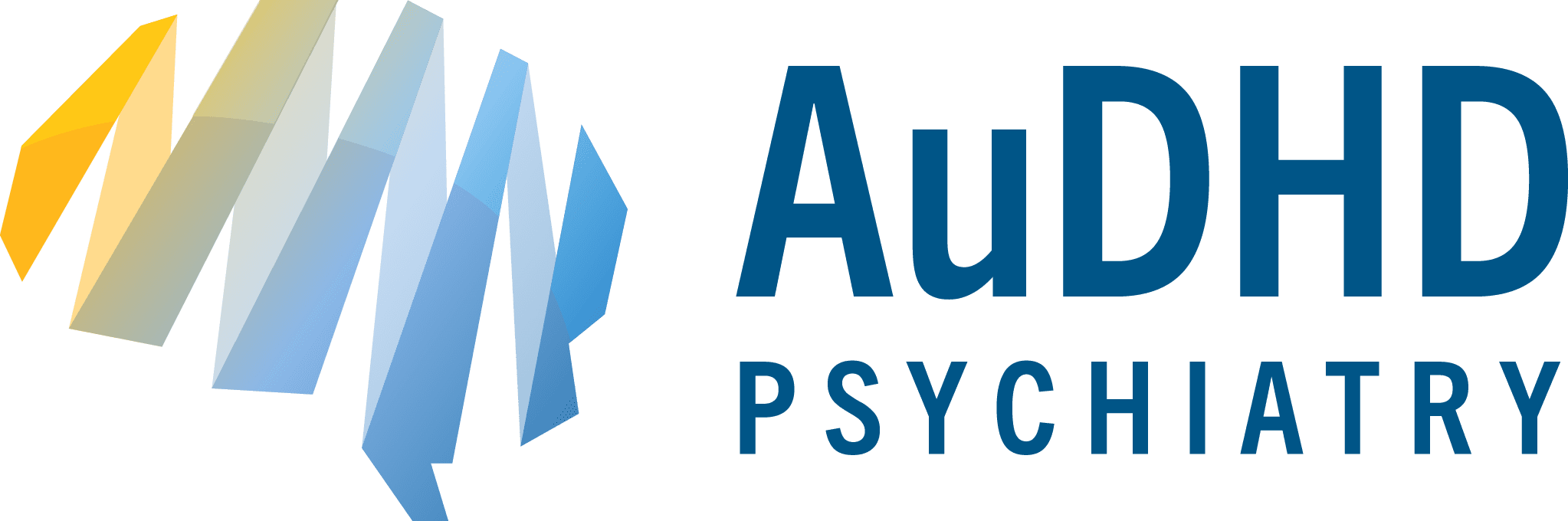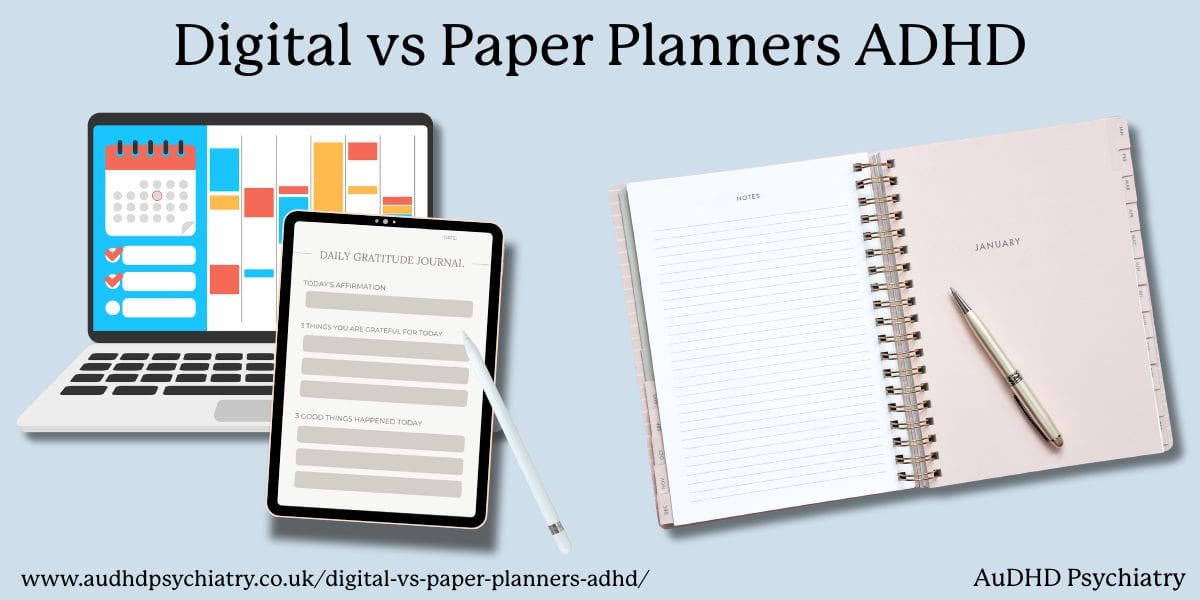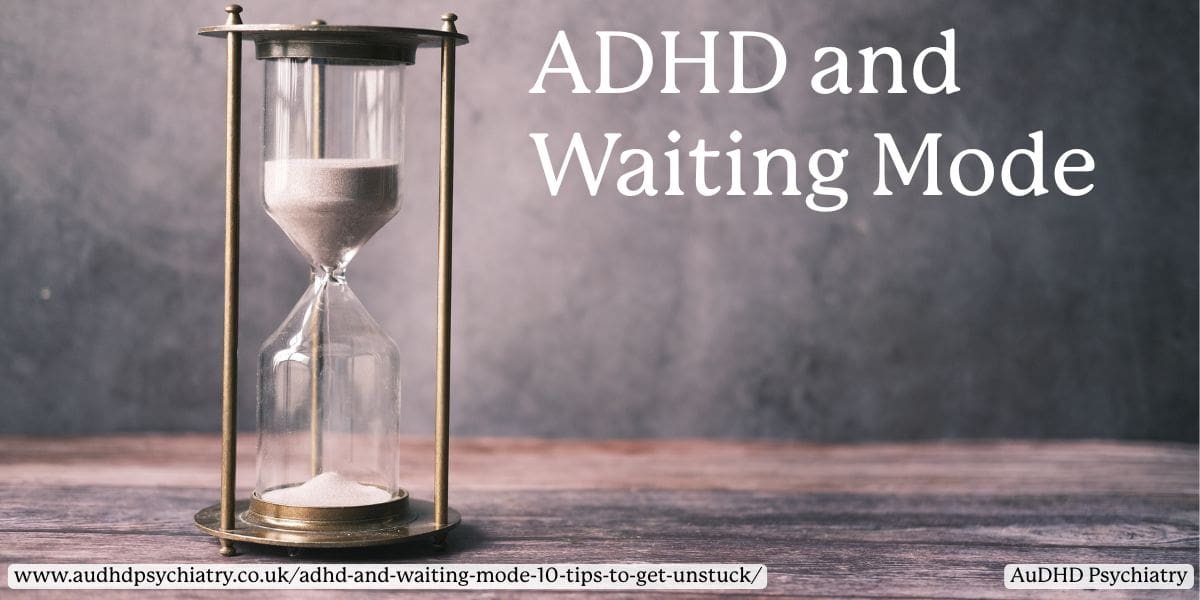Are you wondering if a paper planner or digital calendar is better for managing ADHD? For many adults with ADHD, the right planner can be an essential support tool for improving focus, structure, and day-to-day organisation. The ideal format often depends on individual preferences, cognitive needs, and how symptoms such as time blindness or task avoidance present.
Paper planners offer tactile engagement and fewer distractions, while digital planners provide convenience, reminders, and portability. Some individuals benefit most from combining both or even using different planners of the same type. What matters is creating a system that supports executive function without becoming overwhelming.
This guide from our local ADHD experts examines the advantages and limitations of both digital and paper planners, how to identify features that align with ADHD-related challenges, and strategies for long-term consistency. If you’re looking for broader tools to support your routine, our ADHD resources and tools page may also be helpful.
Let’s begin by understanding what makes a planner ADHD-friendly, and why the right choice can make a significant difference.
Digital vs Paper Planners for ADHD Brains
Finding the best planner for attention deficit hyperactivity disorder (ADHD) means understanding how your brain interacts with structure, distraction, and motivation. While there’s no one-size-fits-all answer, most planners fall into two categories: paper or digital. Each has strengths and limitations depending on your needs, preferences, and daily routines.
Advantages of Paper Planners
Paper planners are a powerful tool for those who benefit from tactile engagement. The physical act of handwriting helps with memory retention and intentionality, which can be especially valuable for ADHD brains. With fewer built-in distractions, traditional paper planners also support focused planning time.
Additionally, using visual elements such as color-coding and simple layouts can make key tasks or deadlines stand out. Whether it’s a weekly overview or a daily page with ample space, paper planning often supports mental clarity and slows down the planning process in a helpful way.
Advantages of Digital Planners
Digital planners and calendar apps appeal to users who need flexibility and built-in reminders. Many digital tools sync across devices and offer customisable alerts, recurring events, and visual scheduling. For adults managing work and personal life, this portability is a major advantage.
Digital planning tools also allow quick edits, making them ideal for managing changing schedules. However, they may also introduce distractions from notifications or social media, so thoughtful app choice is key.
Why Some Use Both
Some ADHD adults find that combining both physical paper and digital planners helps balance structure with adaptability. For example, they might use a digital calendar for appointments and reminders, and a paper planner for goal setting or reflection. This hybrid approach can provide the best of both systems.
For more on integrating planners into your routine, see our guide on how to use ADHD-friendly calendars. The next step is identifying what features make a planner genuinely helpful for your unique needs, which we willl explore in the next section.
How to Choose the Best Planner for ADHD
Choosing the best planner for ADHD isn’t just about style. It’s about structure that works with your brain. A well-designed ADHD-friendly planner can reduce decision fatigue, improve organisation, and increase daily follow-through.

What to Look for in Digital and Paper Planners for ADHD
Look for a planner system that prioritises simplicity. Overly complex designs can quickly become overwhelming. Whether you’re using a digital calendar for ADHD or a minimalist paper planner, the format should support focus, not drain it.
Visual elements like colour-coded sections, clear headings, and consistent layouts help reduce distractions and improve recall. If your planner doesn’t have these built in, consider adding your own visual cues with coloured pens or stickers. You’ll find this especially helpful if you struggle with time blindness or sequencing tasks, two common symptoms of ADHD.
Flexibility is also essential. Many ADHD adults benefit from undated formats, customisable inserts, or apps that allow drag-and-drop features. A rigid layout may backfire if your routine shifts regularly. The best planners support both structure and adaptability.
Additional Things to Include in Your ADHD Planner
It also helps to include space for reflection, especially if you’re using tools from broader ADHD support programmes. Some users find benefit in pairing their planner with insights from ADHD coaching and other tools that address executive dysfunction more holistically.
Finally, revisit your system often. What works one month may need adjusting the next. ADHD brains thrive with review and recalibration, not perfection.
The Best Planners for ADHD: Features That Matter
When it comes to ADHD, function always trumps form. The most effective ADHD planners share one thing in common: they make doing easier.
Whether you prefer a digital ADHD planner or a physical notebook, features like weekly layouts, visual prompts, and goal tracking are invaluable. They support executive function by making tasks feel achievable and timelines visible. This is especially true for those managing symptoms like forgetfulness, disorganisation, or emotional dysregulation.
If you tend to procrastinate or feel overwhelmed by long to-do lists, look for planners that include built-in task lists. Time blocking, checklists, and progress tracking tools can provide much-needed momentum, especially for ADHD adults balancing work, personal life, and appointments.
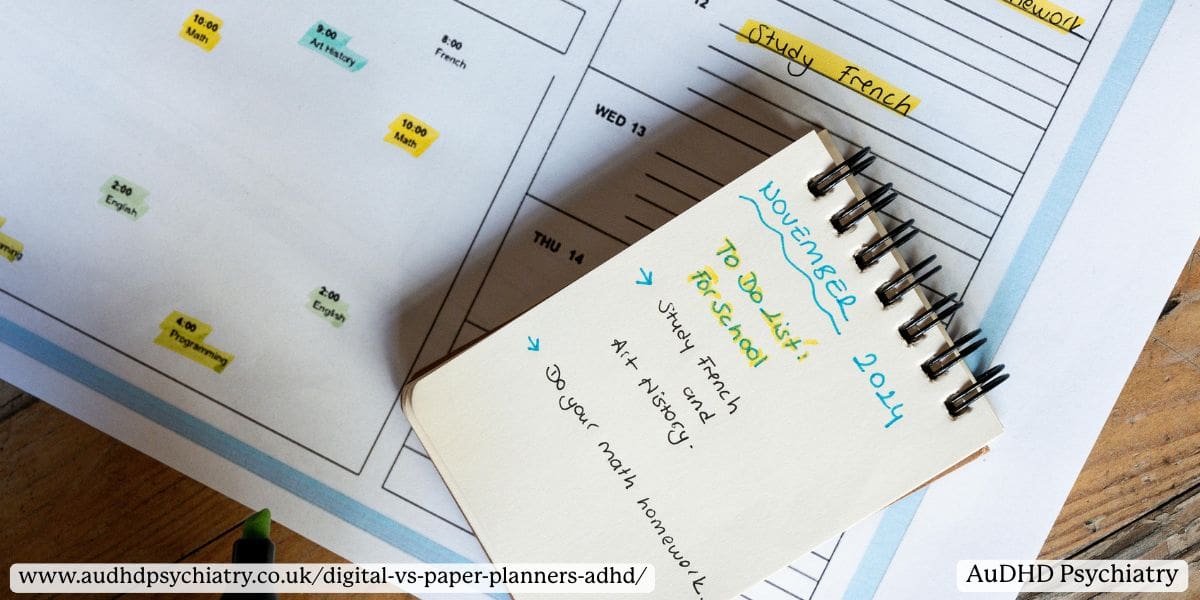
Students with ADHD may benefit from academic planners that incorporate revision schedules, assignment deadlines, and self-care prompts. However, many adults now use digital planning tools with automated reminders, cross-device syncing, and integration with tools like Google Calendar.
Just remember: the most ADHD-friendly planners are adaptable. Regardless if it’s paper or digital, what matters is how well the layout suits your needs. Some users even blend formats by using a physical paper notebook ADHD for weekly planning and a calendar app for daily reminders. If that sounds like you, our full guide on how to use ADHD-friendly calendars might help you set up a system that supports both.
Ultimately, the right planner should reduce stress, not add to it. It’s not about keeping up with what others use. It’s about creating a tool that keeps up with you.
Common ADHD Planner Pitfalls (and How to Avoid Them)
Using a planner to support ADHD can be transformative, but only if the system aligns with your needs. Many people with ADHD begin with strong intentions but quickly abandon their planners when they become more of a burden than a tool.
Overcomplicating the System
One common issue is overloading your planner with too many categories, colour codes, or daily goals. While this may seem productive at first, it can lead to task paralysis or decision fatigue. ADHD brains often benefit more from simplicity. For help with this pattern, read our guide on how to deal with task paralysis, which offers structured ways to regain momentum.
Using the Wrong Format
The wrong layout can also create friction. A daily planner might feel overwhelming on low-energy days, while a weekly overview may feel too vague for managing detailed tasks. The key is choosing a format that suits your energy, workload, and ability to maintain focus.
Mistaking a Planner for a Dumping Ground
Turning your planner into a catch-all space for every idea, appointment, or worry can reduce its effectiveness. ADHD-friendly planners should help you prioritize tasks, not overthink. Choose one with a clear structure, task prompts, or built-in checklists to act as ADHD executive function aids.
Expecting One System to Work Forever
As we’ve mentioned, it’s helpful to view your planner as a flexible tool that can evolve with you. Be open to the possibility of needing to add new prompts, sections, or remove elements from your planner as your needs change, but be careful with under planning, which may cause the need for constant adjustments.

Paper Planner Picks (Without the Overwhelm)
When choosing a paper planner for ADHD, the goal is to reduce cognitive load—not increase it. While designs and layouts vary, the most helpful planners for ADHD prioritise clarity, flexibility, and ease of use.
What to Look For in a Paper Planner
Choose planners with clean layouts, minimal distractions, and large writing spaces. Weekly or daily formats with consistent structure help maintain focus. Visual timelines, colour-coded sections, and uncluttered design elements can make deadlines and ADHD task prioritization easier to manage.
Here are ADHD-friendly features to look for in a paper planner:
- Weekly and daily overviews with clear structure
- Ample white space to reduce visual clutter
- Colour-coded sections or tabs for easy navigation
- Checklists or task prompts to aid executive function
- Undated formats to accommodate inconsistent use
- Simple goal-setting pages that don’t feel overwhelming
Avoid planners filled with prompts or habit trackers that you are unlikely to use. These may feel motivating at first but can lead to guilt or avoidance when left blank. ADHD adults often benefit from white space and simple daily targets that focus on progress rather than perfection.
Supporting Emotional Regulation Through Design
Paper planning can also support emotional clarity. A designated space for reflection or mood tracking may help individuals dealing with ADHD and emotional dysregulation. Rather than aiming for elaborate journaling, brief check-ins or visual mood markers may be more sustainable.
Consider Combining Paper Planner vs Digital ADHD
While paper planners reduce screen-based distractions, they do not offer built-in reminders. For some, combining a notebook with a digital alert system can offer structure and flexibility. Ultimately, the right paper planner is one you will actually use. Choose a layout that supports your daily rhythm, not one that demands constant adjustment. With the right fit, planning becomes a supportive habit, and not another task to manage.
Pro Tips for Staying Consistent With Your ADHD Calendar
Consistency is where even the best ADHD planner systems can fall short. Whether you use a paper diary or a digital calendar ADHD app, your planner is only helpful if it becomes part of your routine. These strategies can help you build that habit and make it stick.
Do a Quick Planning Session Daily
Start or end your day with a five-minute check-in. This could mean reviewing what’s ahead, moving unfinished tasks, or blocking out time for errands, rest, and work. For adults with ADHD, this helps create routines that reinforce predictability and reduce the overwhelm of waking up unsure where to start.
Use visual cues like coloured stickers or task highlights to make deadlines and appointments stand out. These subtle signals reduce reliance on memory and help maintain momentum, especially useful if you’re working on managing ADHD in the workplace.
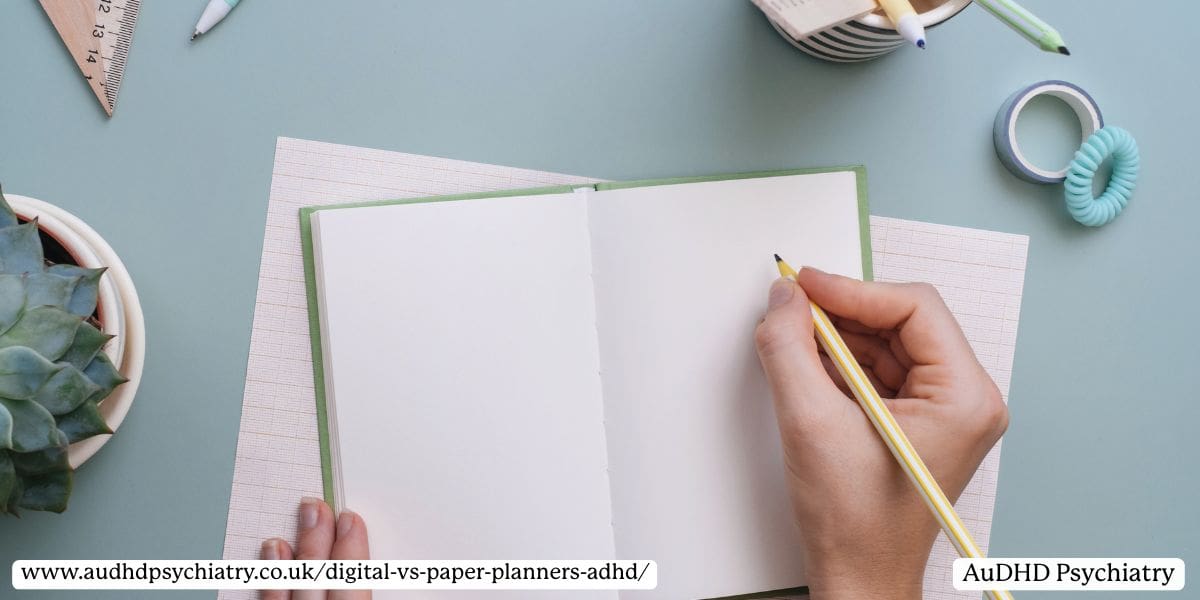
Keep It Visible and Write in Pencil
If you’re using a paper planner, leave it open on your desk or bedside table. If you’re using a digital ADHD planner app, consider pinning it to your home screen for quick access. Writing in pencil or erasable pen encourages flexibility and removes the pressure to make things perfect.
For digital tools, set reminders or use lock screen widgets to keep tasks in view. A visible planner encourages consistency without requiring additional mental effort.
Use Visual Reminders and Sticky Notes
Pair your planner with sticky notes on mirrors, doors, or your computer monitor. These are simple but powerful tools for reinforcing daily routines. You might also want to explore our guide to how to deal with task paralysis, which offers more on using visual supports and gentle prompts to stay on track.
Combine Calendars With Other ADHD Planning Techniques
Your planner doesn’t need to stand alone. Combining it with other executive function tools can give your system the extra support it needs to truly work. This is especially important if you often miss deadlines, lose track of priorities, or find it hard to transition between tasks.
Sync With To-Do List Apps and Timers
Digital planning tools are particularly effective when paired with a to-do list app like Todoist, TickTick, or Microsoft To Do. These apps often allow integration with calendar views, making it easier to match your schedule with your task load. For recurring events, set reminders in advance to avoid last-minute stress.
For those who struggle with time management, using timers or ADHD time blocking tools alongside your planner can be a game-changer. The Pomodoro method, for instance, breaks your day into manageable intervals, which can help you maintain focus and reduce decision fatigue.
Link With Master Lists and Support Networks
Consider keeping a “master list” of long-term tasks or goals outside your daily planner. This could be stored in a notes app, spreadsheet, or paper notebook—whatever is easiest to review weekly. Use your planner to draw short-term actions from that list so you’re always working towards something, not just reacting.
You can also benefit from accountability methods. Share your goals with a coach, support group, or even a trusted friend. For more ideas on wider ADHD support strategies, explore our article on how to manage ADHD in the workplace, which includes tips on building structure beyond your calendar.

Digital Calendar vs Paper Planner vs Productivity Apps ADHD
For many adults navigating ADHD, the right ADHD planning techniques can improve time management, reduce anxiety, and support better decision-making. But should you rely on a digital calendar, a traditional paper planner, or specialised ADHD apps? The answer depends on your executive function challenges and the tools that help you stay consistent.
Paper Planners: Tactile, Grounding, and Distraction-Free
Paper planners remain a strong choice for ADHD-friendly planning, particularly for those who benefit from tactile engagement and reduced screen time. Writing by hand can be a tool that helps with memory retention and reinforces intentional planning habits. These planners support visual scheduling for ADHD, offering clarity without the cognitive load of constant digital notifications.
For individuals with sensory sensitivities or working memory issues, the simplicity of a paper-based system can be calming. Still, a paper planner may lack built-in alerts, which limits its usefulness when reminders are essential. For these reasons, many people explore the debate of paper planner vs digital ADHD solutions to find what works best.
Digital Calendars: Seamless Scheduling and Automation
Digital calendars like Google Calendar, Outlook, or Apple Calendar support time-sensitive routines and streamline task organisation. An electronic planner for ADHD offers real-time syncing, colour-coded categories, and automated reminders, making them especially useful for those juggling appointments and shifting responsibilities.
If you experience ADHD burnout or struggle with inconsistent routines, using a digital calendar for ADHD with recurring events and visual cues can reinforce structure. These tools often pair well with time management strategies for ADHD, helping reduce last-minute scrambling or forgotten deadlines.
ADHD Apps: Built-In Features for Focus and Function
ADHD-specific planning apps like Tiimo, Goblin Tools, or Structured offer advanced features that go beyond calendars. These include task breakdowns, timers, habit tracking, and goal setting tailored for ADHD challenges. Some support ADHD planning techniques such as routine stacking, microtasks, and visual reminders, which are especially useful for those with executive dysfunction.
Apps also provide portable structure, turning your phone into an on-the-go planner. For ADHD adults needing help with transitions, these tools deliver timely prompts and flexible layouts that adapt to your evolving schedule.
Which One Is Best?
Ultimately, the best ADHD planner system depends on your lifestyle, preferences, and the specific symptoms you manage. A hybrid approach, for example, using a paper planner for reflection and an electronic planner for ADHD to trigger alerts, may offer the most comprehensive support. For creating visual routines, working on executive skills, or building consistency into your daily life, what matters most is using a tool that works with your brain, not against it.

How to Start a New Planner Habit (and Stick With It)
Creating a sustainable planning habit is one of the most effective ways to support focus, reduce stress, and improve daily task management for adults with ADHD. Whether you’re using a digital device or traditional planners, the key is building consistent routines that align with your individual needs, rather than trying to force a system that doesn’t fit.
Start With a Specific Time
Choose a specific time each day for daily planning. This could be five minutes in the morning to set your priorities or a quick evening review to prepare for the next day. Tying your new planner habit to an existing routine like breakfast or logging off work is a great way to reinforce the behaviour without relying on motivation alone.
Keep It Simple and ADHD-Friendly
Focus on simplicity. Avoid the urge to overcomplicate your planner with too many productivity hacks or layouts. Instead, use tools that make task management ADHD-friendly: colour coding, checkboxes, or visual scheduling aids. If you’re using a digital platform, many ADHD organization tools and productivity apps for ADHD now offer built-in prompts and reminder functions that help maintain momentum.
Find the Right Format for You
Try different formats to see what works best. Some people prefer the structure of traditional planners, while others find electronic planners for ADHD more flexible. The best tool is one that makes you feel in control, not overwhelmed. If you’re unsure where to start, test both paper and digital formats for a week to compare results.
Reinforce the Habit Without Perfection
Don’t forget to celebrate small wins. Every time you use your planner consistently, you’re reinforcing good habits. Even if your focus slips for a day or two, picking it back up without guilt is part of building lasting change. Over time, this new habit can become one of your strongest ADHD planning techniques and a core part of your productivity toolkit.
Digital vs. Paper Planners: Conclusion
Some individuals prefer the tactile clarity of paper, while others benefit from the flexibility and automation of digital tools. What matters most is finding a system that aligns with your lifestyle, cognitive patterns, and daily responsibilities. For adults with ADHD, the right planner is not about perfection but about encouraging progress, consistency, and support.
If self-management tools have not been enough or you are unsure where to begin, professional guidance can offer clarity and direction. Schedule a call with us today to receive personalised support and develop strategies that complement the way your brain works.
A personalised approach, designed specifically for you, can help establish lasting routines and alleviate the stress of managing everything on your own.