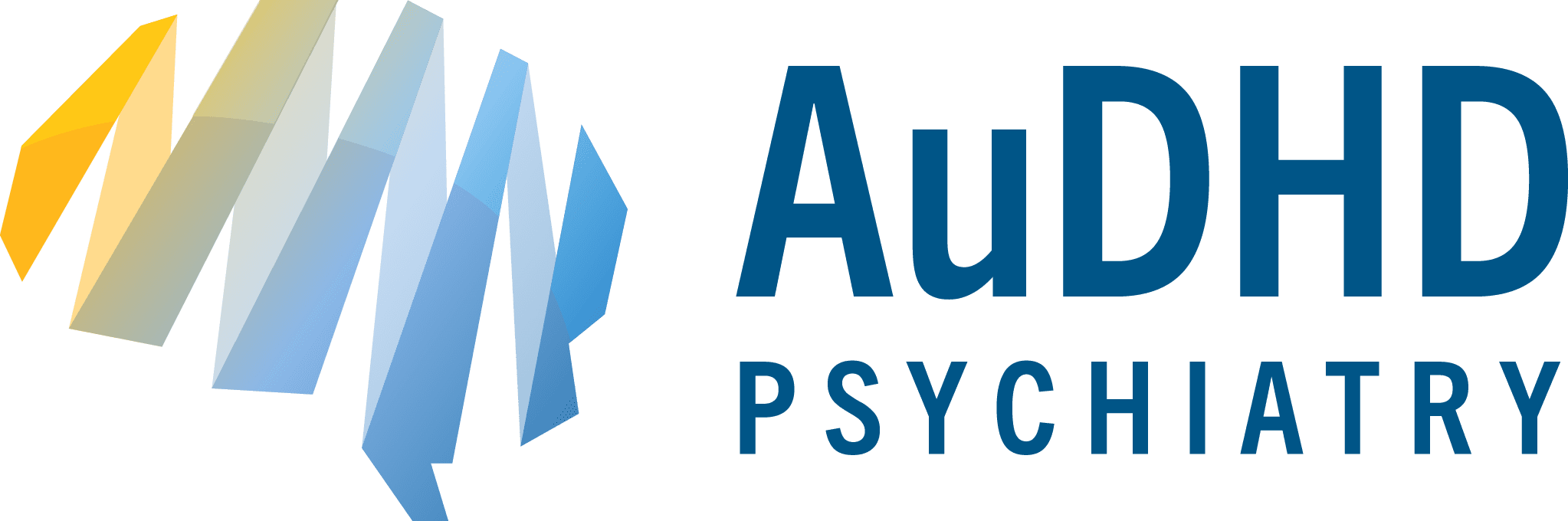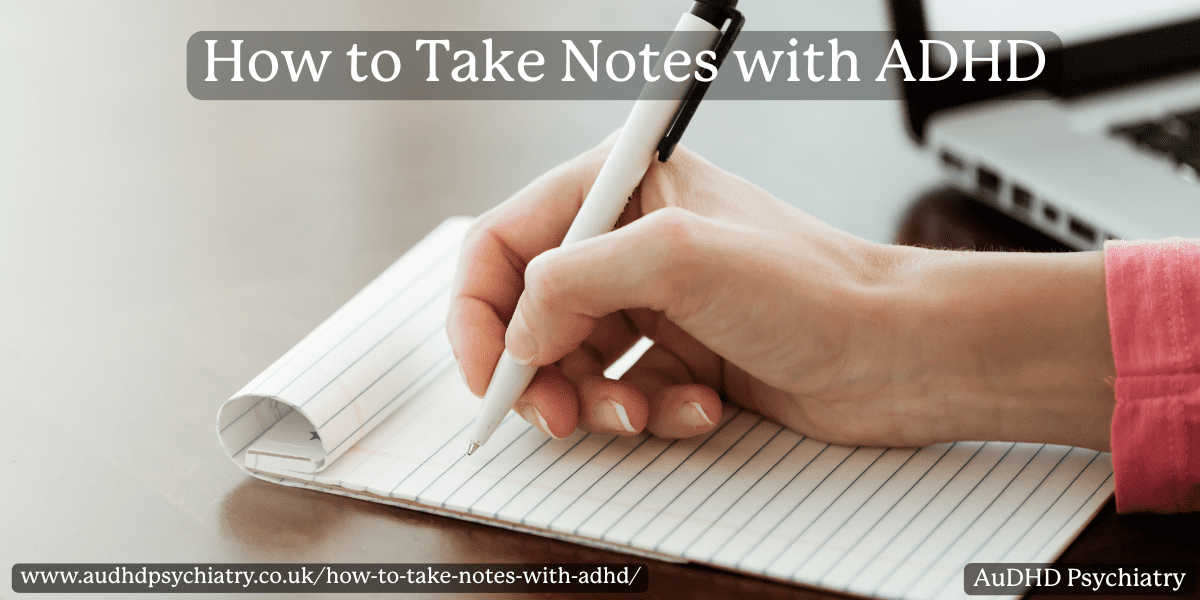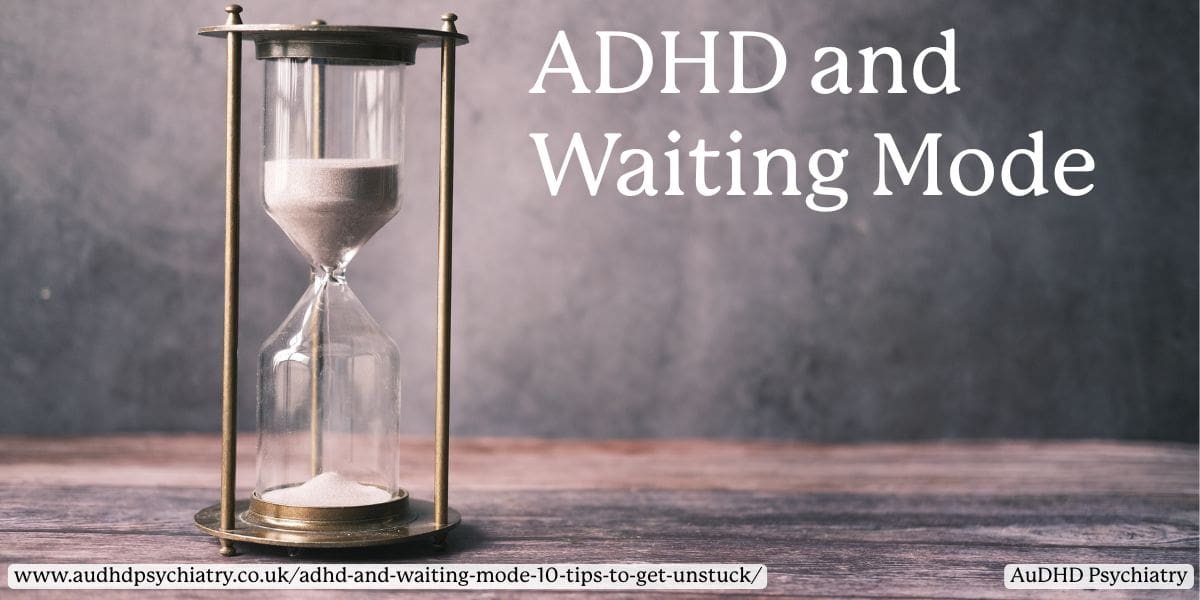Struggling to keep up with lectures, meetings, or your own thoughts? If you have ADHD, traditional note-taking methods can feel overwhelming and ineffective, making it hard to keep track of key information. But there is a better way.
Start with structure, use visual aids, and personalise your process to match your learning style. For many ADHD students and adults, note-taking feels frustrating. Ideas slip away, lectures move too fast, and disorganisation creeps in. But with the right tools and strategies, you can turn notes into a powerful support system for memory, focus, and long-term learning.
This guide from Edinburgh ADHD counsellors breaks down practical, research-backed ways to take better notes with ADHD. From using the Cornell Method to trying visual note taking apps, we’ll help you build a system that works for your brain.
Understanding ADHD and Note-Taking
What is ADHD?
Attention Deficit Hyperactivity Disorder (ADHD) is a neurological condition marked by persistent patterns of inattention, impulsivity, and in some cases, hyperactivity. While often diagnosed in childhood, ADHD frequently continues into adulthood, affecting academic performance, work productivity, and daily routines.
There are three main types: inattentive ADHD, hyperactive-impulsive ADHD, and combined ADHD. Each presents unique learning difficulties, particularly when it comes to tasks that demand sustained focus and organisation, like note-taking. These challenges aren’t about laziness or lack of intelligence, but rather differences in how the ADHD brain processes and prioritises information.
How ADHD Affects Note-Taking
Many ADHD users struggle with executive functions: the brain’s ability to plan, prioritise, and follow through. This makes it difficult to capture important details during fast-paced lectures or meetings. Distraction, free association, and difficulty filtering insignificant details can also get in the way of effective note taking methods.
Students and professionals often find that ideas come quickly but slip away just as fast, especially without a structured way to record information.
Common Note-Taking Challenges for ADHD Students
- Losing track of key points while focusing on the speaker
- Struggling to identify the most important information
- Feeling overwhelmed by large volumes of lecture content
- Taking side notes but failing to organise them later
- Difficulty reviewing notes due to cluttered or incomplete layout
These obstacles can lead to low retention, poor study sessions, and a scattered learning experience.
Why Effective Note-Taking Matters
For ADHD students and adults, good notes are more than just a classroom tool. They are essential for managing cognitive load and reinforcing memory. Effective note-taking strategies help reduce overwhelm, support active listening, and allow for regular review.
In-class notes tailored to your learning style can transform lecture recordings into bite-sized chunks of personal knowledge. Done right, note-taking becomes a powerful tool to support learning preferences and long-term success.
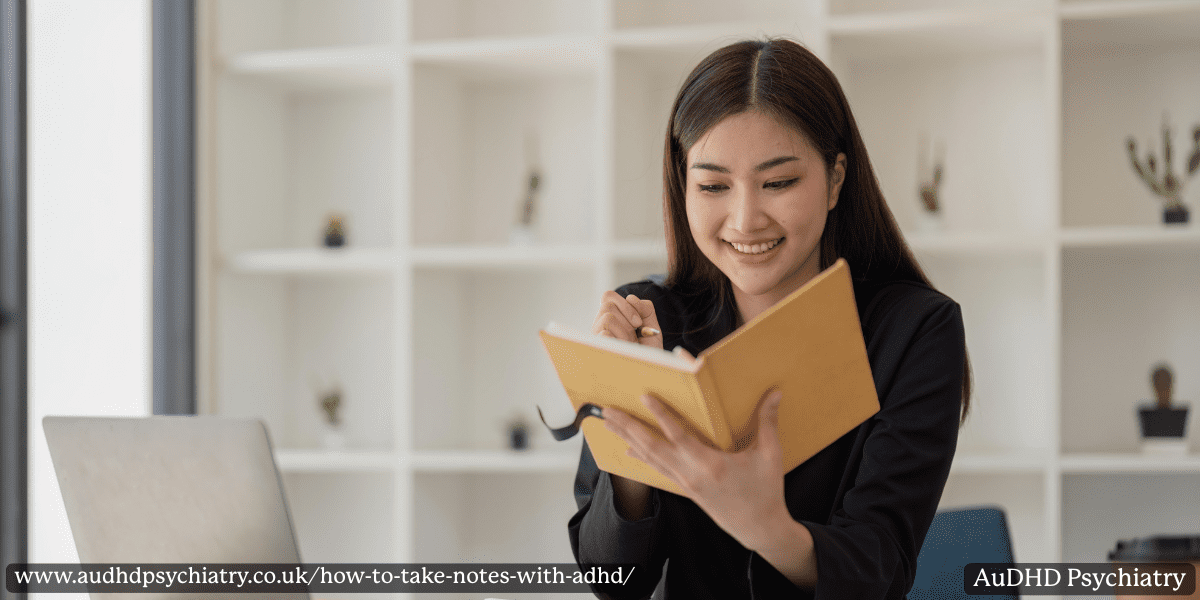
5 ADHD-Friendly Note-Taking Strategies
Finding the right note-taking method can be a huge help for ADHD students and professionals. The key is to use a structured way that aligns with your attention span, working memory, and learning style.
These strategies offer better ways to capture, process, and retain important things without getting lost in the details.
1. Structured Note Taking
Many ADHD users benefit from visual order. Using headings, bullet points, and indentation creates a clear hierarchy that helps you focus on main ideas and break down complex topics.
This method works well with digital note-taking tools that allow formatting and easy navigation between sections. It also helps reduce information overload by separating key terms from side notes and examples.
2. Use a Note Taking Framework
Note-taking frameworks give your brain a roadmap. The Cornell Method, for instance, divides your page into a left column for prompts and a right column for detailed notes, helping you focus on big picture thinking and later review.
The Cornell Method
This effective method splits your page into three parts:
- A left column for keywords or questions
- A main right column for detailed notes
- A bottom summary section for review
During the lecture or reading session, jot down specific notes in the right-hand column. Afterwards, use the left column to highlight key points or triggers for active recall. Finally, summarise the main ideas in your own words. This system encourages regular review and is a powerful tool for long-term retention.
The Outline Method
Ideal for linear thinkers, this approach organises information by levels of importance.
- Use bullet points and indentation to group ideas
- Start with the main ideas, followed by supporting details underneath
- Helps you focus on structure and flow without overcomplicating
This method works well for subjects with clearly defined hierarchies such as history, biology, or lecture content that follows a predictable order.
Mind Mapping
Perfect for visual learners, mind maps place the central idea in the middle of the page with branches extending outward for related topics.
- Use keywords, icons, and arrows
- Great for brainstorming, revision, or breaking down complex subjects
- Encourages free association and supports visual memory
Mind mapping can also help you see the big picture while still capturing specific notes. Many digital tools support this format, making it easy to add colours, links, and side notes.
Each of these note taking strategies can be tailored to your own thoughts, style, and the type of material you’re working with.
3. Take Visual Notes
If you’re a visual learner, sketch notes or diagrams can help you engage more deeply. Icons, arrows, colour coding, and simple illustrations support the brain’s ability to retain information. Many ADHD students use concept maps or visual note-taking apps that support markdown or drawing functions. This is especially helpful for turning abstract topics into visual aids that are easier to recall during study sessions.
By adapting these note-taking strategies to your individual needs, you can build quality notes that support focus, organisation, and better retention, one session at a time.
Best Tools and Apps for ADHD Note-Taking

Handwritten vs Typed Notes: Which Is Better for ADHD?
Both handwritten and digital note-taking methods can be effective for ADHD users. It depends on your learning preferences and environment.
Handwritten notes are slower to produce, which can help with focus and memory. Writing by hand encourages processing information in your own words and supports deeper learning. Many students with ADHD find it useful for capturing the most important information without getting bogged down in every detail.
However, the digital approach offers flexibility. Typed notes allow for faster capture of lecture content, easy reorganisation, and built-in search functions. Features like audio recording, tags, and markdown support make digital tools more adaptable to different note-taking strategies.
Research suggests both methods can be equally effective, as long as notes are reviewed regularly. The key is to choose a system that suits your workflow and reduces distractions.
Top ADHD-Friendly Note-Taking Apps
The right digital tool can help you take better notes, organise your thoughts, and streamline your daily routine. Below are some standout apps designed to meet different needs.
Constella.App
Designed for neurodivergent students, Constella.App combines clean layouts, colour-coded folders, and assistive technology features. You can create visual notes, set reminders, and sync across devices. It’s ideal for keeping track of key points without feeling overwhelmed.
NotePlan
NotePlan blends note-taking with time management, offering calendar views and to-do lists alongside notes. Perfect for organising study sessions or breaking down projects into manageable steps.
GoodNotes
GoodNotes is perfect for those who enjoy handwriting but want digital convenience. You can sketch, write, and organise your notes into folders. It’s especially helpful for visual note-taking, using concept maps, or jotting down ideas during study sessions without losing structure.
Notion
If you’re looking for an all-in-one platform, Notion allows for databases, checklists, embedded visuals, and collaboration. Its flexibility supports personal knowledge management systems for both school and work.
Evernote
A classic in the space, Evernote supports audio clips, checklists, and cloud storage. It’s great for storing progress notes, lecture recordings, and links, all in one place.
Bear
Bear strips away distractions with a sleek interface and markdown capabilities. Ideal for those who need simplicity and focus without too many advanced features.
Tana
Tana is newer to the scene but rising quickly for users who want a structured way to link ideas. It uses nested notes and tag-based connections, making it a strong choice for those building their own personal knowledge management system.
While it may require a learning curve, its advanced design suits neurodivergent thinkers who enjoy connecting the big picture with smaller details.
Apple Notes
For iPhone or Mac users, Apple Notes is easy to use and integrates well with your device. It’s suitable for taking specific notes on the go and includes sketching options for visual note entries.
Craft
Craft combines a modern layout with interactive blocks and styling. Ideal for those who think in bite-sized chunks and value visual appeal without sacrificing functionality.
Each tool listed supports effective note-taking methods and can be adapted to your individual needs, whether you prefer structure, simplicity, or visual aids.
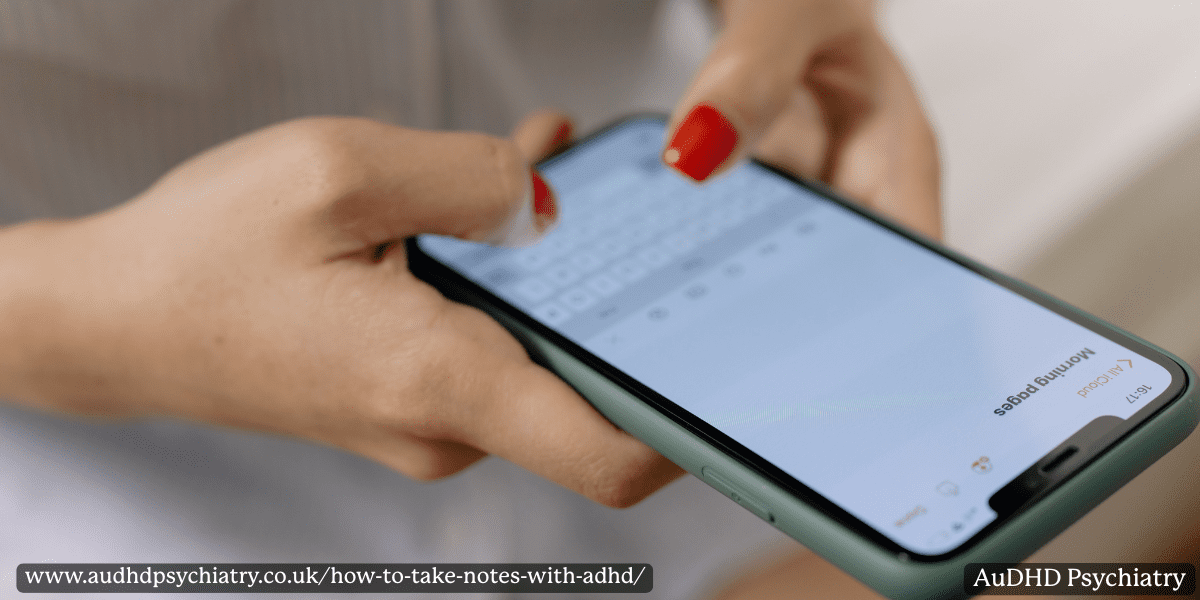
How to Choose the Right Note-Taking App
With so many digital tools available, it’s easy to feel overwhelmed. The best way to choose a note-taking app is to focus on your learning needs and study habits. Not every app suits every ADHD brain, as some are too cluttered, while others may lack the features you rely on to stay organised.
Identify Your Needs
Start by asking what matters most to you. Do you prefer typing or handwritten notes? Are you looking for something quick and minimalist, or an app that supports task management, audio clips, and lecture content?
If you need visual order and like working on paper, an app that simulates handwriting might be the right way to bridge the gap. For those who prefer structure, apps with note-taking frameworks or checklists can help filter the most important information.
Consider Ease of Use vs Features
Some apps are packed with advanced features, which are great if you need them, frustrating if you don’t. ADHD users often benefit from simple layouts with just the right amount of customisation.
Apps like Bear or Apple Notes are easier to get started with, while tools like Notion and Tana require more setup but offer more control. Choose what works for your daily tasks, not just what looks impressive.
Balance Visual Appeal and Functionality
An app may look great but be distracting to use. Overstimulating colour schemes, excessive options, or poor layout design can disrupt focus. Look for apps that support visual aids and structure without becoming overwhelming.
Clear headings, collapsible lists, and readable fonts all contribute to a better learning experience, especially if you’re dealing with information overload.
Ensure Seamless Integration
If you move between devices, your notes should too. The best note-taking apps sync across platforms: laptop, phone, tablet, so you never lose your work. This is especially helpful when reviewing notes during travel or switching between personal and school devices.
Integration with calendars, reminders, or cloud services can also help support long term learning and organisation.
Pro Tips for Enhancing ADHD Note-Taking with Apps
Once you’ve chosen a note-taking tool, the next step is making it work for your brain. These practical tips can help you stay consistent and build stronger habits over time.
1. Set Reminders
ADHD makes it easy to forget even important things like reviewing notes. Most note-taking apps allow you to set time-based or location-based reminders. Use them to trigger regular review or prompt a quick check-in during study sessions.
2. Use Pre-Built Templates
Templates save time and reduce decision fatigue. Whether you’re jotting down lecture material, taking progress notes, or drafting revision cards, templates offer structure. Apps like Notion, Evernote, and NotePlan offer built-in options that you can customise for specific notes.
3. Leverage Tags and Labels
Organising your notes by subject, topic, or deadline using tags helps avoid a scattered digital workspace. This makes it easier to find relevant information later on, especially if you’re juggling multiple classes, meetings, or projects.
Use tags for key terms, assignments, or note-taking sessions tied to your daily schedule.
4. Choose Minimalist Layouts
Less is more when it comes to focus. A clean interface makes it easier to engage with your notes. Avoid tools that show too many menu options or distract with animations. Apps like Craft, Bear, or even Apple Notes offer streamlined layouts perfect for fast thinking and easy access.
With the right approach, your note-taking system becomes a consistent, effective way to learn, revise, and stay organised without draining your focus.

Match Note-Taking to Your Learning Style
There’s no one-size-fits-all note-taking method for ADHD students and professionals. Matching your note-taking style to how you learn best can transform how you retain and apply important information.
Whether you’re visual, auditory, or kinesthetic, understanding your learning preferences makes a big difference in your ability to focus, review, and remember.
Visual Learners
If you process information through images or spatial relationships, consider using visual aids like diagrams, mind maps, or sketch notes. Apps that support drawing, icons, or colour coding help your brain link concepts together and spot key points at a glance. Visual note-taking strategies can be especially useful for lectures with a lot of abstract or layered content.
Auditory Learners
Prefer learning through sound? Try recording lectures or meetings (with permission) and pairing audio clips with brief written in-class notes. You can also use voice-to-text tools or read notes aloud during study sessions to reinforce the material. Some ADHD users find that talking through ideas helps with memory and focus.
Kinesthetic Learners
Kinesthetic learners benefit from movement, hands-on practice, and interaction. If this sounds like you, try writing notes by hand, using flashcards, or physically sorting concepts on a whiteboard. Building concept maps or even using smart pens that track writing can engage your body as well as your mind.
The goal is to develop better ways of recording and reviewing relevant information based on how your brain processes input, not how others expect you to learn. Once you align your note-taking habits with your style, you’ll likely find it easier to stay engaged and retain the most important information.
What the Research Says About ADHD and Note-Taking
Understanding how ADHD affects note-taking isn’t just based on anecdotal evidence. There’s solid research backing the challenges and the strategies that can support ADHD users.

Typed and Handwritten Notes: Equally Effective
Studies show that both handwritten notes and typed notes can support learning, as long as they’re reviewed regularly. The effectiveness depends more on how the notes are used than the format itself. For example, summarising in your own words and using spaced repetition improve recall regardless of whether your notes are digital or on paper.
Skipping Notes Leads to Lower Retention
Research also confirms that not taking notes or taking incomplete ones can reduce understanding and retention. When ADHD students skip or delay note-taking, they miss opportunities to process key terms, reinforce structure, and clarify the central idea of a lecture or meeting. Regular review of well-organised notes supports both short- and long term memory.
ADHD-Specific Challenges Are Validated
Many studies have acknowledged the impact of executive function issues, distractibility, and working memory deficits on the note-taking process for ADHD users. These findings reflect the lived experiences of countless students and professionals who struggle to capture the right way to retain complex lecture material.
With the right strategies and tools, ADHD-specific difficulties can be managedm, and research continues to support this approach.
Note-Taking Tips for Professionals vs Students with ADHD
Whether you’re in a classroom or managing tasks at work, note-taking with ADHD serves the same goal: to capture and retain the most important information. However, study support and expectations differ greatly between academic and workplace environments.
Adjusting your strategy to fit those demands can improve both focus and productivity.
For ADHD Students
Students often face structured learning environments, fast-paced lecture content, and a high volume of in-class notes. To manage this effectively:
- Choose note-taking frameworks like the Cornell Method or mind maps to capture key concepts quickly
- Use colour-coded concept maps or diagrams for subjects that rely on memorisation or detail
- Practice lecture recording (if permitted) and pair them with minimal written notes to review later
- Build a weekly study schedule with time set aside to review and reflect on previous sessions
- Use digital tools that allow you to tag subjects, organise by module, and sync across devices
Students also benefit from assistive technology that helps reduce overwhelm, such as smart pens, templates, or apps with distraction-free layouts.
For ADHD Professionals
In the workplace, note-taking is often unstructured and spread across daily tasks, meetings, or long-term projects. Adults may also have less guidance and more complex demands on their executive functions.
- Use note-taking apps with task management features to combine action items and meeting notes
- Break down information into bite-sized chunks during meetings and follow up with summaries in your own words
- Tag your notes by project, priority, or department to make retrieval easier during busy workdays
- Incorporate audio recording (when appropriate) for capturing long meetings while staying engaged
- Use templates for repeated processes, such as progress tracking or client feedback
Both students and professionals with ADHD benefit from systems that match their individual needs and reduce information overload. Whether you’re preparing for exams or managing a busy schedule, the right note-taking method helps keep you organised, productive, and confident.
Final Thoughts: How to Take Notes with ADHD
Taking notes with ADHD is about building systems that work with your brain’s strengths. By choosing structured note-taking strategies, using tools that reduce information overload, and matching your approach to your learning style, you can improve focus, memory, and long-term understanding.
If you’re still struggling with attention difficulties, poor note quality, or disorganisation despite your best efforts, it may be time to look at the bigger picture. A private ADHD assessment can help explain persistent challenges and guide you toward personalised solutions, whether that’s better study skills, workplace support, or treatment options.
Take the next step in understanding how your ADHD brain works. Book your private ADHD assessment today and start building strategies that actually work for you.